Init.d Script File
What is init directory ?
Init is the parent of all processes on the system, it is executed by the kernel and is responsible for starting all other processes; it is the parent of all processes whose natural parents have died and it is responsible for reaping those when they die.
Steps used to make init script fie:
I. login to root user
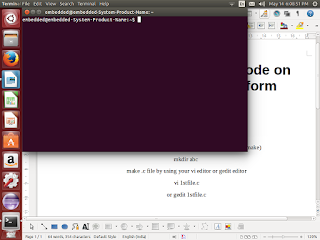 command: sudo su
command: sudo supassword: system password give
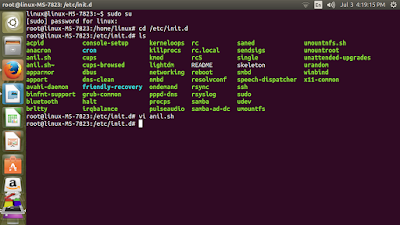 2. Now go to the init.d directory.
2. Now go to the init.d directory.Command : cd /etc/init.d
3. using vi /gedit editor write a script
file with extension .sh.
command : vi anil.sh
"WELCOME TO EmbeddedForus "
4. For use as script file do the
following changes .
#!/bin/sh
echo " "
echo "WELCOME To EmbeddedForus "
echo " "
5. Save the file
Command : :wq
6. Execute the script file by using reboot init module.
command:init 6
or
if you want to execute directly then you can use script command
command : ./anil.sh
.WWW.embeddedforuus.blogspot.in(Anil)



Comments
Post a Comment